HITS - How to configure your HOME Toolbar
How a HITS user can configure their toolbar to put most commonly used items on their HOME toolbar
If you right click on the toolbar, it will give you an option to configure:

Once you are there, you can add or remove items as you see fit. These settings are only applicable to your workstation; anyone who wants to customize their toolbar will need to do this for their personal workstation.
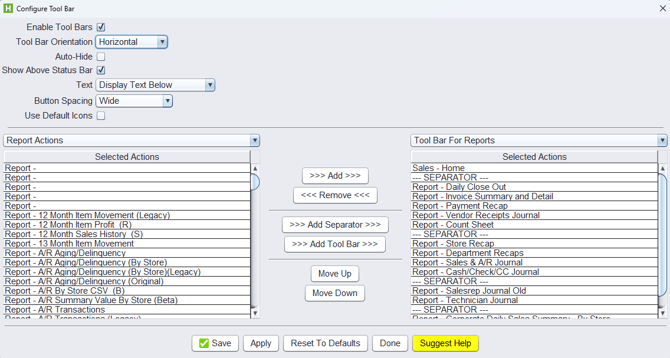
.png?width=4500&height=900&name=Untitled%20(4).png)